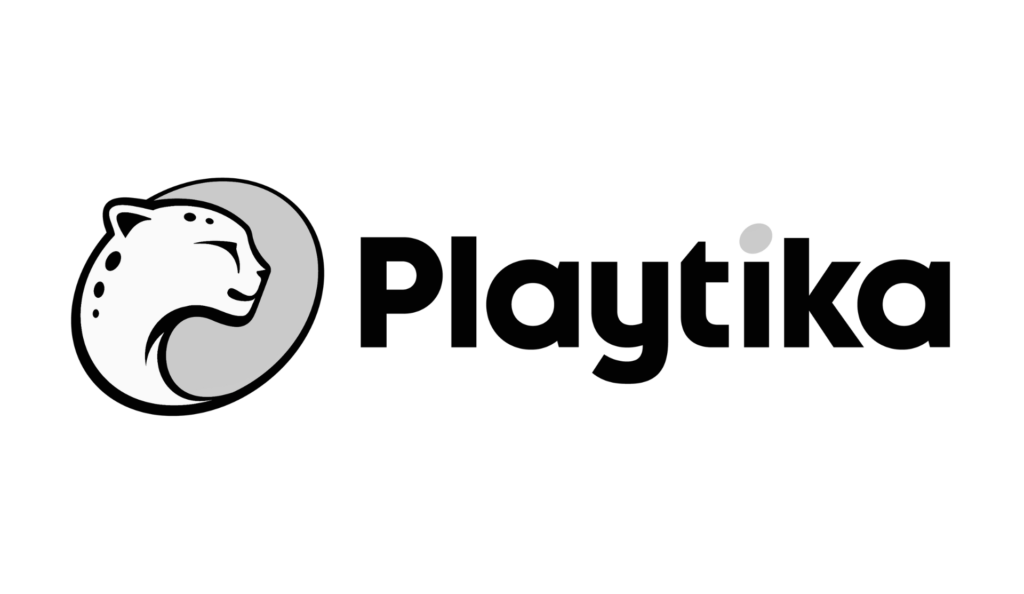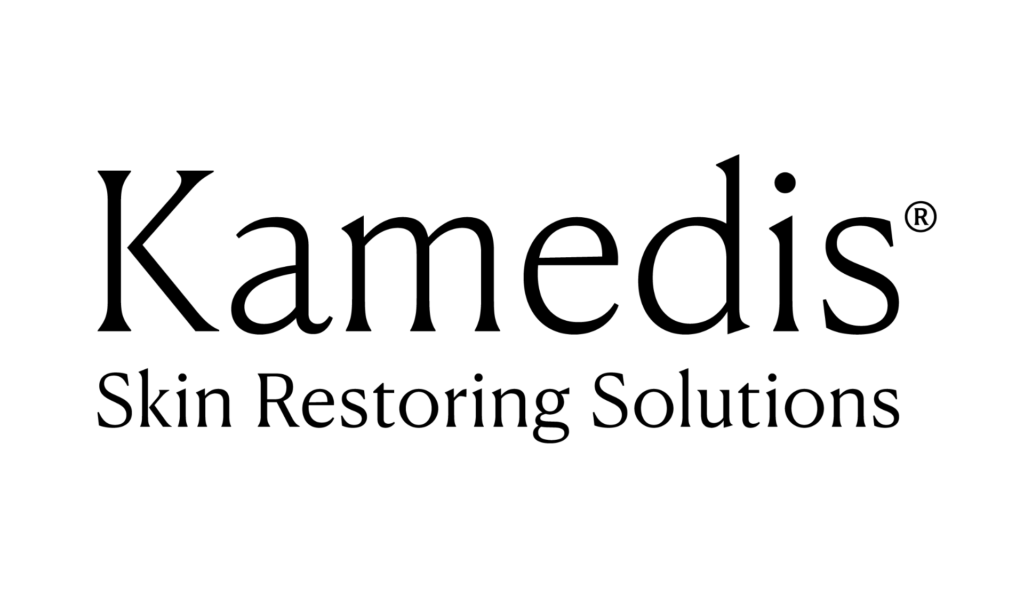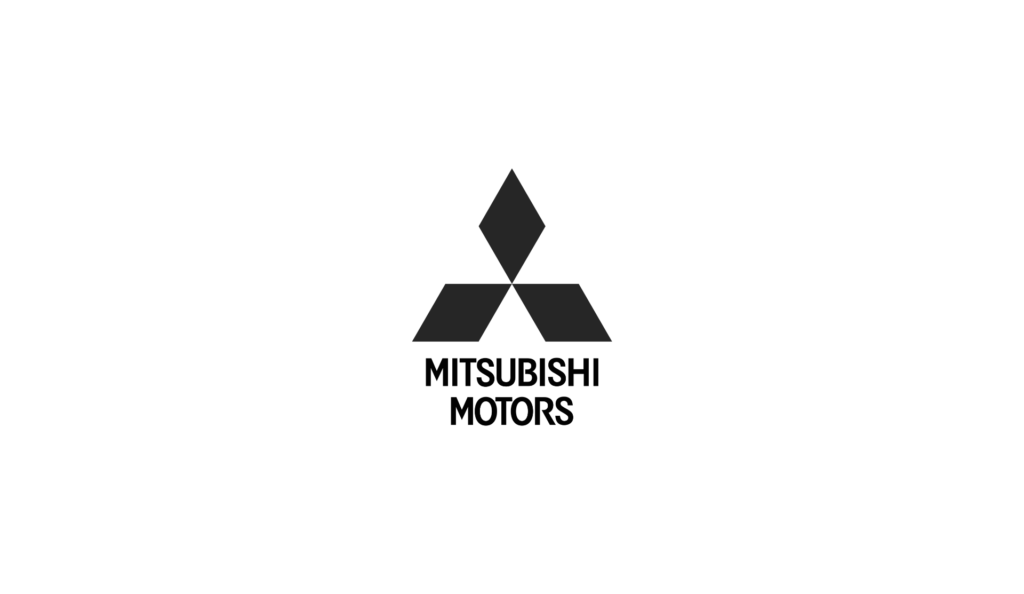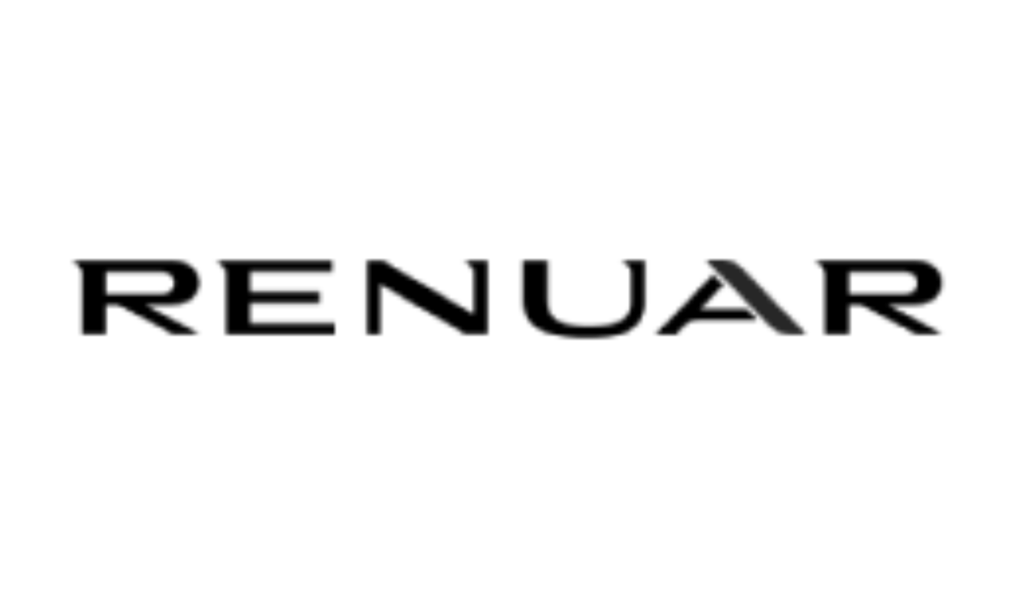Imagine 100 people walk into your online store, but only 2 or 3 end up buying anything. This scenario is all too common in eCommerce – the average ecommerce conversion rate hovers around 2.5%–3% .
That means the vast majority of your hard-won traffic isn’t turning into revenue. In today’s hyper-competitive online marketplace, relying on a small fraction of visitors to buy is not sustainable. You’re likely investing heavily in marketing and ads to drive those visitors
– in fact, companies spend $92 on customer acquisition for every $1 spent on conversion – yet many shoppers leave without purchasing. This is where Conversion Rate Optimization (CRO) comes in. CRO focuses on unlocking the untapped revenue already at your doorstep, by improving your website experience to convert more visitors into customers.
In this ultimate guide, we’ll explore what CRO means for eCommerce, why it’s critical for your business’s success, and how you can systematically boost your online sales through proven CRO strategies. By the end, you’ll understand how to maximize ROI from your existing traffic and see real examples (including GROW’s own clients) of CRO in action.
Let’s dive into the world of eCommerce CRO and start turning more clicks into conversions.
Your website might be leaking conversions right now.
Find out exactly where and how to fix it.
What is CRO in eCommerce?
Conversion Rate Optimization (CRO) is the practice of continually improving your website to increase the percentage of visitors who take a desired action – typically making a purchase on an eCommerce site. In other words, CRO is all about helping more of your site’s visitors become paying customers. This involves understanding how users navigate your site, what motivates or hinders them, and then making iterative changes to remove friction and persuade more users to convert. In an eCommerce context, a “conversion” usually means a completed order, but it can also refer to other key actions like adding a product to cart, signing up for an account, or subscribing to a newsletter – steps that ultimately lead to a sale.
On an online store, CRO could include anything from redesigning product pages, streamlining the checkout process, improving site load speed, to tweaking the call-to-action (CTA) buttons – all aimed at getting that conversion rate number higher. For example, if 3 out of 100 visitors buy something (a 3% conversion rate), a successful CRO initiative might raise that to 4 or 5 out of 100. That may sound like a small jump, but it’s actually a 33%+ increase in sales for the same traffic volume. CRO is a data-driven, structured process of hypothesizing changes and testing them (often via A/B tests) to see what works. Importantly, CRO isn’t about guessing or making changes on a whim – it’s rooted in user behavior analysis and experimentation. In eCommerce, where margins can be thin and acquisition costs high, CRO is the secret sauce to boost revenue without spending more on ads. Next, let’s discuss why CRO should be a priority for any online store.
Why CRO is Critical for eCommerce
For eCommerce businesses, Conversion Rate Optimization isn’t just a “nice-to-have” – it’s mission-critical for growth and profitability. Here are a few reasons why focusing on CRO yields big benefits:
- Maximize ROI from Existing Traffic: As highlighted earlier, brands pour far more budget into getting traffic than converting it . By investing in CRO, you squeeze more revenue out of the visitors you already have. It’s often more cost-effective to convert an extra 1% of visitors than to increase traffic by 30%. Every improvement in conversion rate directly boosts your revenue and profit without additional ad spend. For example, one study found that brands using CRO tools see an average 223% return on investment – a testament to how lucrative optimization can be.
- Improve Customer Experience: At its core, CRO is about understanding your customers’ behavior and reducing their pain points. The byproduct of good CRO is a better user experience – easier navigation, clearer product information, faster load times, and more intuitive design. Happy users are more likely to buy and come back again. Even if a visitor doesn’t convert on the first visit, a smooth experience increases the chance of future conversion and builds your brand reputation.
- Stay Competitive in the Market: The eCommerce space is crowded, and shoppers are quick to leave sites that don’t meet their expectations. If your checkout is cumbersome or your mobile site is hard to use, visitors will jump to a competitor. Prioritizing CRO helps you keep up with – and surpass – industry benchmarks. (For instance, if your site converts at 3% and your competitor converts at 4%, CRO can help close that gap and win more market share.) Companies like Microsoft and Spotify have long realized the value of experimentation and CRO to stay ahead . In today’s data-driven business climate, ignoring CRO means falling behind.
- Higher Lifetime Value & Marketing Synergy: When your site converts better, all your other marketing efforts become more effective. Your cost per acquisition drops because the same ad spend yields more customers. Plus, those customers likely had a good experience, increasing the chance they’ll buy again (raising lifetime value). CRO also complements SEO and paid ads – for example, if you optimize landing pages for conversions, your Google Ads Quality Score can improve, potentially lowering ad costs while boosting sales. It’s a virtuous cycle of growth.
In short, CRO is critical because it directly impacts your bottom line. It’s the science of turning more browsers into buyers. Now that we know the “why,” let’s look at how to do CRO effectively, starting with the key elements that make up a successful CRO program.
Key Elements of a Successful CRO Program
Effective eCommerce CRO isn’t random; it follows a repeatable framework. Whether you’re a small online boutique or an enterprise retailer, a successful CRO program generally includes these key elements:
- Data and Analytics: CRO begins with data. This involves gathering quantitative data (analytics on traffic, bounce rates, drop-off points, etc.) and qualitative data (user feedback, heatmaps, session recordings). Tools like Google Analytics, Shopify’s analytics, Hotjar, or Crazy Egg help pinpoint where users are struggling or leaving. For example, analytics might reveal that your product page has tons of traffic but a very low “add to cart” rate – a red flag for that stage of the funnel. Data provides the evidence and focus for your optimization efforts.
- User Research & Insights: Numbers tell you what is happening, but not always why. User research fills in the gaps. This includes methods like surveys, user testing, interviews, and reviewing customer service inquiries. By understanding user motivations, fears, and questions, you can identify barriers to conversion. For instance, through a survey you might discover that shoppers hesitate because they don’t trust your return policy – a clue that adding reassurance on returns could lift sales. These insights fuel effective hypotheses for improvement.
- Hypothesis and Experiment Design: With data and research in hand, the next element is crafting hypotheses and designing tests. A hypothesis is an educated guess: “By doing X, I believe metric Y will improve, because…”. For example, “By adding customer testimonials on the homepage, I believe more visitors will trust our brand and click through to products, increasing engagement.” Each hypothesis should be testable – typically via an A/B test (splitting traffic between the original version and a new variation to measure impact). Good experiment design is crucial: you change one major element at a time and define clear success metrics (e.g., conversion rate, click-through rate, average order value).
- A/B Testing and Personalization: A/B testing is the workhorse of CRO. It’s how you validate what actually works. Using testing tools (Optimizely, VWO, Google Optimize, etc.), you can run experiments on everything from button colors to page layouts to content messaging. For instance, you might test two versions of a product page – one with an auto-play demo video and one without – to see which drives more purchases. Testing takes the guesswork out of optimizations and provides statistically significant results. In addition to classic A/B tests, many CRO programs also use personalization (tailoring the experience to different user segments) as an advanced strategy – showing, say, different homepage banners to new visitors versus returning customers to maximize relevance.
- Analysis and Iteration: Every test yields a result – sometimes a big win (higher conversions), sometimes a loss, or no clear difference. A successful CRO program treats each outcome as a learning. If a test wins, you roll out the change and then look for further improvements. If it loses or is inconclusive, you analyze why. Maybe the hypothesis was off, or maybe external factors (like a holiday) skewed results. The key is to iterate – use what you learn to inform new hypotheses and tests. CRO is an ongoing cycle, not a one-time project. Over time, the gains stack up. Even small improvements – a few percentage points here and there – can compound to massively boost revenue. (Remember, even an “11% increase in conversions” from a minor tweak is possible , and those minor gains add up.)
- • Cross-Functional Collaboration: It’s worth noting that the best CRO efforts involve a mix of skills – data analysts, UX/UI designers, developers, copywriters, and of course, the eCommerce product or marketing managers steering the effort. Ensuring you have the right team (or partner) in place is part of a successful program. Ideas need to be implemented correctly and quickly, so having development resources and design talent aligned with CRO goals is important. Some companies have a single “CRO specialist,” while others leverage an agency or spread responsibilities across an internal team. What’s crucial is that everyone is on board with an experimentation mindset and willing to make data-backed changes.
Now that we’ve outlined the components, let’s walk through how an eCommerce business can execute a CRO program step by step.
Want to see real-world CRO improvements?
Learn how Playtika doubled conversions with our optimization framework.
Step-by-Step CRO Process for eCommerce
Improving your online store’s conversion rate can be approached in a systematic way. Here’s a step-by-step process that GROW follows (and you can too) to identify conversion issues and boost sales:
Step 1: Define Goals and KPIs – Start by clarifying what “conversion” means for your business and setting specific goals. Is it purchases, email signups, add-to-cart actions, or something else? For most, the primary goal is increasing the purchase conversion rate (orders/visits). You might set a goal like “increase conversion rate from 2.5% to 3.0% in six months” or “boost average order value from $50 to $60.” Establish the key metrics (KPIs) you’ll track: conversion rate, bounce rate, cart abandonment rate, checkout completion rate, etc. Clear goals will guide your efforts and help evaluate success.
Step 2: Gather and Analyze Data – Before changing anything, gather data on how users currently behave. Dive into your web analytics to find drop-off points in your funnel. For example, is there a large exit rate on the shopping cart page? Check your cart abandonment rate – if a high percentage of shoppers abandon carts at checkout, that’s a prime area to optimize. Use heatmap and session recording tools on key pages (home, category, product detail, cart, checkout) to see where users scroll and click. Identify any patterns; perhaps users seldom scroll past the first two sections of your homepage, indicating lower sections aren’t effective. Also review your mobile vs. desktop data – often, mobile conversion lags behind desktop (globally, desktop converts ~3% vs mobile ~1.6% ). If that’s true for you, mobile optimization will be a focus. Complement the quantitative data with qualitative insights: run a survey asking “What almost stopped you from purchasing today?” or interview a few customers about their shopping experience. These insights help pinpoint why users aren’t converting.
Step 3: Identify Conversion Killers (Problems) – With data in hand, list out the potential issues hurting your conversions – sometimes called conversion killers. These could be usability problems (e.g., confusing navigation, broken links, poor mobile layout), content issues (unclear product descriptions, lack of reviews or sizing info), trust issues (no trust badges or unclear return policy), or functional glitches (slow page loads, errors in forms). Prioritize them by impact: for instance, an issue on the checkout page likely has a huge impact on sales, whereas a minor typo on a blog page is low impact. A great way to prioritize is consider the number of users affected and the stage of funnel – problems at the bottom of the funnel (like checkout) often deserve urgent attention. Create a hypothesis for each major problem. For example: “I suspect the checkout page is too complicated, causing drop-offs. If we simplify the checkout process (fewer fields, guest checkout option), more people will complete their purchase.” Each hypothesis will be tested in the next step.
Step 4: Develop Solutions and Test Them – Now, brainstorm solutions for your identified issues and turn the best ideas into tests. Let’s say you identified three big issues: (1) Users don’t trust your site’s credibility, (2) The product pages are not convincing, (3) Checkout process is tedious. You’d then propose solutions: (1) Add prominent trust signals (e.g., security badges, money-back guarantee, customer testimonials), (2) Revamp product pages with better photos, clear benefits, and maybe a video or reviews section, (3) Streamline checkout (e.g., enable one-page checkout or reduce form fields). Rather than blindly implementing changes, set up A/B tests for each major change if possible. For example, create Version A (current checkout) vs Version B (new simplified checkout) and split traffic between them to measure which has a higher completion rate. Make sure to run tests long enough to gather sufficient data (typically at least 2 weeks, but it depends on your traffic – you need enough sample size to reach statistical confidence). During tests, keep other variables constant and measure the defined KPI (conversion rate, or maybe form completion rate for checkout test). This experimental approach ensures you have evidence for what actually improves conversions on your site.
Step 5: Analyze Results and Implement Winners – Once a test has run its course, dive into the results. Did the new variation win? For instance, perhaps your test of adding customer reviews to product pages resulted in a 30% increase in conversion rate for those who saw the reviews – a huge lift! Or maybe simplifying the checkout boosted completed orders by 12%. If a variation clearly outperforms the original with statistical significance, it’s time to implement that change for all users. Deploy the new checkout for everyone, or keep the reviews section permanently. This is where you harvest the gains of CRO. If a test was inconclusive or the change didn’t help, that’s fine – treat it as a learning. Perhaps the issue wasn’t as big as thought, or the solution wasn’t quite right. Either refine the idea and test again, or move on to other hypotheses.
Step 6: Rinse and Repeat (Continuous Optimization) – CRO is an ongoing process. After implementing some wins, loop back to step 2 with new data. Maybe fixing one bottleneck exposed the next weakest link in your funnel. Continuous improvement is key – as one test concludes, you should queue up the next. Over time, you might develop more sophisticated tests (multivariate, personalization for different customer segments, etc.) and tackle deeper issues. Also, what works today might need revisiting in a year as consumer behavior or your product mix changes. The goal is to establish a culture of experimentation and continuous optimization. By continually iterating, you’ll keep pushing your conversion rate upwards and your customer experience forwards.
Throughout this process, documentation is helpful – keep a log of all tests run, their outcomes, and insights gained. This “CRO knowledge base” prevents you from testing the same thing twice and helps onboard team members or justify the CRO program’s value to stakeholders by showing cumulative results.
Want expert CRO strategies sent straight to your inbox?
Join 5,000+ eCommerce founders who get our latest growth insights.
GROW’s CRO Experience: A Case Study
To see how powerful eCommerce CRO can be, let’s look at a real-world example from GROW’s own experience. GROW, as a conversion rate optimization agency, has helped numerous online businesses achieve significant uplifts in sales. One such client (a mid-sized online fashion retailer) was struggling with a conversion rate around 1.8% – slightly below their industry average. They were investing heavily in Facebook and Google ads, driving plenty of traffic, but most visitors left without purchasing. GROW was brought in to turn this around.
The Challenges: Our analysis found a few key issues. First, the site’s product pages lacked sufficient trust elements – there were almost no customer reviews or ratings visible, and the return policy was buried in the FAQ. Second, the mobile site experience was subpar: it was slow to load and the navigation was clunky, causing mobile users to drop off. Third, the checkout process required creating an account and had too many form fields, leading to high cart abandonment (over 70% abandonment rate, which is higher than average). These were prime opportunities for improvement.
The CRO Plan: GROW formulated a plan focusing on these areas. We hypothesized that adding social proof and trust signals on product pages would reassure shoppers, so we integrated a reviews section and a prominent “Free 30-Day Returns” note near the add-to-cart button. To tackle mobile issues, our development team optimized images and code for faster loads and revamped the menu for easier one-hand use. We also designed a cleaner, one-page checkout with a guest checkout option (no forced account creation), cutting the number of fields by 40%. Each change was tested rigorously. For example, we A/B tested the old vs new checkout with 50/50 traffic to ensure the new design truly reduced abandonment. We also split traffic on product pages: half saw the page with reviews and trust badges, half saw the original without them.
Results: The impact was dramatic. The new simplified checkout A/B test won convincingly – the completion rate jumped by about 18%, dropping cart abandonment from 70% to around 57%. This alone lifted the overall conversion rate by a full percentage point. Meanwhile, product pages with customer reviews outperformed the no-review pages; users who saw reviews were far more likely to add items to cart, leading to a 12% increase in products added to cart(and a 8% higher eventual purchase rate) on those pages. Mobile improvements also paid off – mobile conversion rate rose from a dismal 0.8% to 1.4% (approaching our desktop rate), thanks to faster load times and easier navigation. Overall, within 3 months of iterative CRO work, the client’s conversion rate rose from 1.8% to approximately 2.5%. That might seem like a small number change, but consider the revenue impact: that’s a ~39% increase in sales from the same traffic. The client saw thousands of extra orders without increasing their ad spend. In fact, one experiment addressing customer trust (adding reviews) directly resulted in tens of thousands of dollars in additional monthly revenue – akin to what a huge marketing campaign might have achieved, but through a simple on-site change.
Beyond the numbers, CRO had an invaluable side effect: improved customer satisfaction. Post-purchase surveys showed higher satisfaction scores, and the client noticed an uptick in repeat purchase rate – likely because the smoother checkout and added trust factors made first-time buyers more confident in the brand. This case illustrates how a methodical CRO approach, like GROW’s, can transform an eCommerce business’s performance. Every change was guided by data and user-centric thinking, rather than hunches. And importantly, we didn’t stop there – the process continues with new hypotheses (for example, testing personalized product recommendations as a next step).
Conclusion
Boosting your online store’s conversion rate is one of the most impactful moves you can make to grow revenue and outpace competitors. We’ve covered how eCommerce conversion rate optimization is a structured, data-driven practice – part science, part art – that turns more of your existing visitors into customers. The ultimate takeaway is that CRO is a continuous journey, not a one-time fix. By understanding your customers, removing their roadblocks, and constantly testing improvements, you create a shopping experience that not only converts better but also delights users. Even small tweaks can yield big results (remember the case of a tiny change driving an 11% lift in conversions – big wins don’t always require big changes!). As you implement CRO, you’ll find that it pays for itself many times over, improving every facet of your digital strategy from marketing ROI to customer lifetime value.
Ready to start seeing these kinds of results for your own eCommerce business? GROW can help. With our proven CRO methodology and experience in improving conversion rates for online retailers, we can identify your biggest opportunities fast. Schedule a free CRO audit with GROW to pinpoint what’s holding back your sales and get a custom game plan for boosting your conversions. Don’t let potential customers slip away when a few optimizations could turn them into buyers. Contact GROW today for a free consultation and let’s unlock your website’s full revenue potential through smart, high-impact CRO. Your traffic has already done its job – now let’s convert it into growth for your business!