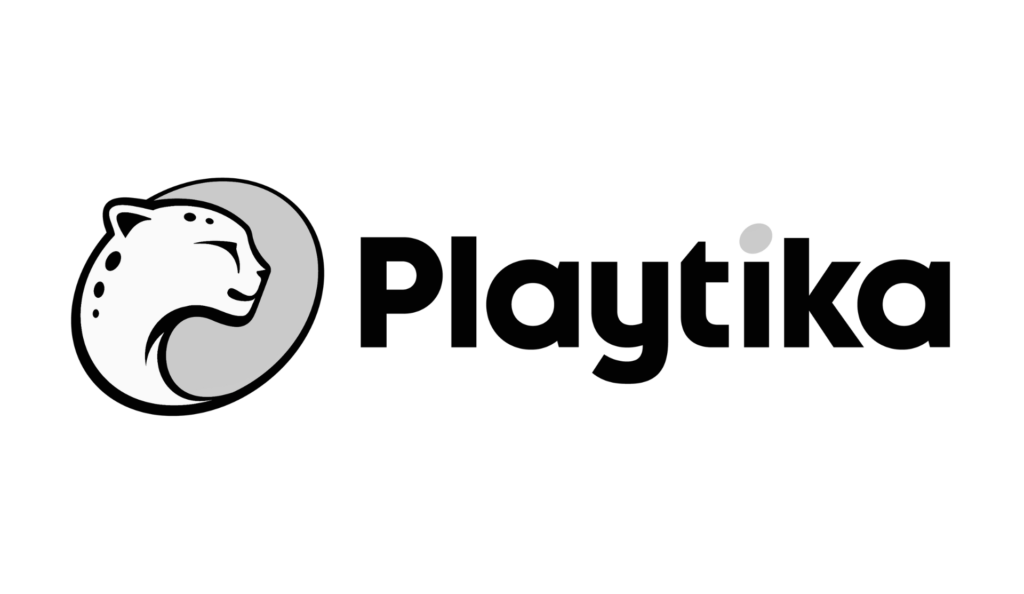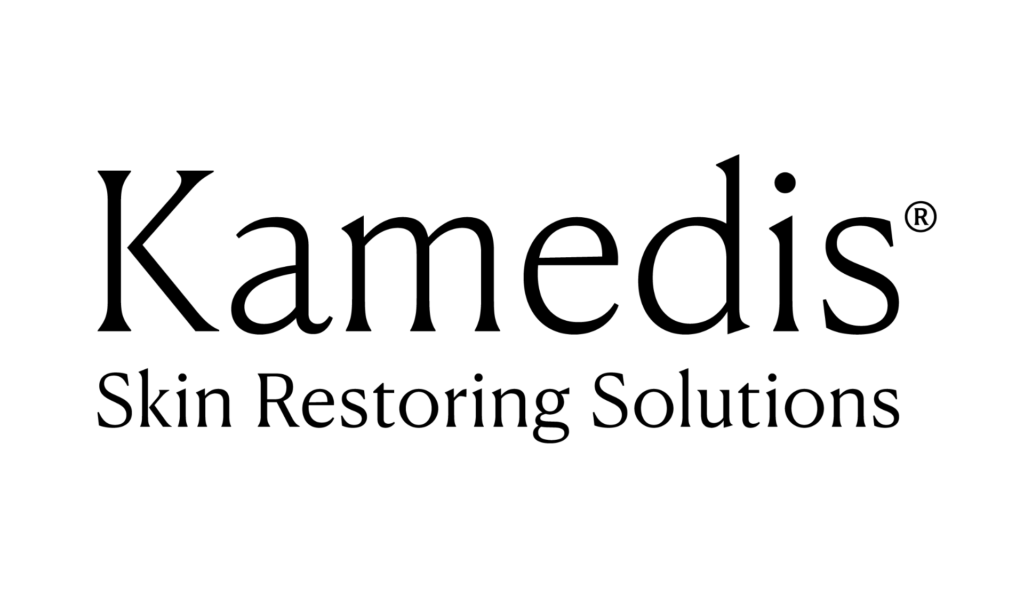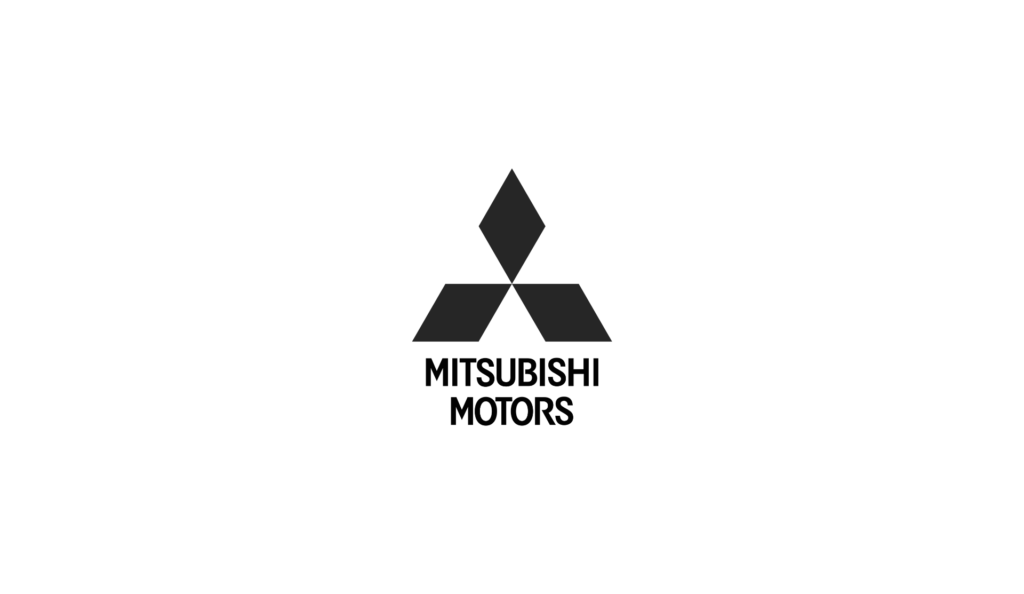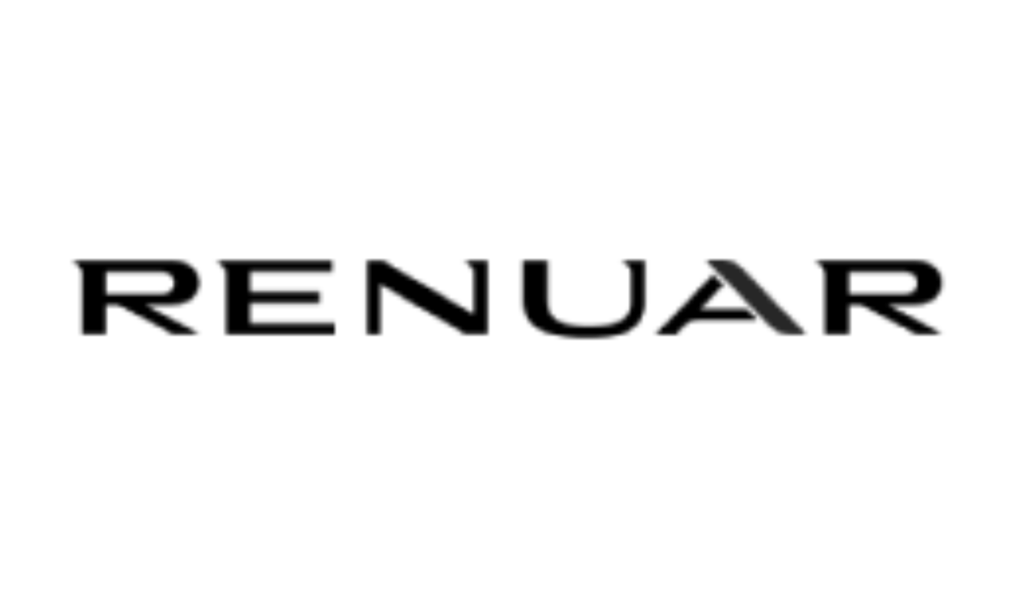Shopping cart abandonment is one of the most frustrating challenges in eCommerce. After working hard to get shoppers onto your site and adding products to their cart, a huge portion leave without completing the purchase. In fact, roughly 7 out of 10 online shopping carts are abandoned before checkout . This behavior translates to billions in lost potential revenue for retailers – an estimated $18 billion per year globally . Why are so many carts left behind, and what can your eCommerce business do to turn this around? In this article, we’ll explain what cart abandonment is, explore the top reasons customers abandon carts, and share effective strategies to reduce your cart abandonment rate.
What Is Cart Abandonment?
Cart abandonment refers to when a visitor adds items to their online shopping cart but leaves the site before completing the purchase. Essentially, the shopper has shown purchase intent (by adding a product to cart) but didn’t follow through with the transaction. The cart abandonment rate is usually calculated as the percentage of carts created versus carts that result in a completed order. For example, if 100 carts are created and 30 result in orders, the cart abandonment rate is 70%. This metric is a key indicator for online retailers because a high abandonment rate often signals friction or issues in the purchase process.
It’s important to note that some level of cart abandonment is natural. A portion of shoppers use carts for browsing or comparing prices, treating them like a wish list. However, the average abandonment rates are strikingly high – around 70% by most studies – which means there’s plenty of room to improve and recover otherwise lost sales.
Why Cart Abandonment Matters
When a customer abandons a cart, your business loses a sale that was this close to happening. Multiply that by hundreds or thousands of shoppers, and the impact is huge. Some key reasons minimizing cart abandonment is crucial:
• Lost Revenue: Items left in carts represent immediate sales revenue that isn’t realized. As noted, global retailers lose billions of dollars each year collectively due to cart abandonment . For an individual store, even a small percentage drop in abandonment can equate to significant revenue gains.
• Wasted Marketing Spend: You likely spent money or effort (SEO, ads, social media) to bring those visitors to your site. If 70% of them abandon at the last step, a large chunk of your marketing investment fails to generate a return. Reducing abandonment means better ROI on every marketing dollar.
• Customer Lifetime Value: A customer who doesn’t complete the first purchase might never come back. If you can convert them now, they enter your customer base and may make repeat purchases, subscribe to your emails, etc. Abandonment is a point of leakage in acquiring loyal customers.
• Indicator of UX Issues: A high abandonment rate often flags issues in the shopping or checkout experience (unexpected costs, confusing forms, etc.). It’s a diagnostic metric – if you lower it, you likely fixed some user experience problems and made the site more effective at converting customers.
In short, cart abandonment directly affects revenue and profitability. It’s a metric that eCommerce managers watch closely, and improving it is one of the quickest ways to boost sales without needing to attract more website traffic.
Top Reasons Shoppers Abandon Their Carts
To tackle the problem, we need to understand why people are leaving in the first place. Shoppers abandon carts for a variety of reasons, but surveys and studies have revealed some consistently common causes:
• High Extra Costs: The number one reason customers abandon carts is the shock of added costs during checkout. 48% of shoppers have abandoned a cart due to extra costs like shipping, taxes, or fees being too high . If a customer feels the final price (with shipping, etc.) is more than expected, they often bail out.
• Account Creation Required: Many users dislike being forced to create an account just to buy. 26% abandon carts because the site required them to sign up before checkout . New customers especially may not want the hassle of registration (or the spam it might bring) for a one-time purchase.
• Lack of Trust: Security concerns can stop a sale cold. About 25% abandon because they didn’t trust the website with their credit card info . If the checkout lacks trust signals (SSL security, trust badges, familiar payment options) or the site itself seems sketchy, users won’t risk submitting payment details.
• Slow Delivery or Unclear Shipping Times: Impatient or deadline-driven shoppers may abandon if shipping speed is too slow or not clearly stated. For instance, 23% cite slow delivery estimates as a reason for abandonment . In the age of Amazon Prime, many customers won’t complete an order if they’re unsure when it will arrive.
• Complicated Checkout Process: If the checkout has too many steps, pages, or form fields, customers are more likely to give up. Long or confusing checkout processes cause frustration. Any technical hiccups (errors, slow loading pages) amplify this issue and can quickly lead a shopper to quit.
• No Clear Return/Refund Policy: Shoppers want reassurance that if something goes wrong, they can return the product. If return policies are absent or hard to find, some users abandon the purchase, preferring not to risk it.
• Just Browsing or Comparing: A portion of users add items to cart as a way to compare totals or save items for later consideration. As Baymard Institute notes, many abandonments (up to 48% in one study) are simply because the person was “just browsing” or not ready to buy yet . While you can’t convert all of these casual shoppers immediately, a well-timed follow-up (like an email reminder or retargeting ad) might bring some back when they are ready.
Understanding these reasons is half the battle. Some factors (like “just browsing”) you can’t completely eliminate, but many others – extra costs, checkout complexity, lack of trust – can be improved with actionable changes. By addressing these pain points, you remove the hurdles that stop willing customers from converting.
Want to see how FIdelity fixed this?
How to Reduce Cart Abandonment
The good news is that each major cause of cart abandonment suggests a solution. By making the checkout process smoother, more transparent, and more trustworthy, you can recover a lot of potentially lost sales. Here are some effective strategies to reduce your cart abandonment rate:
1. Be Upfront About Total Costs: Sticker shock from shipping or fees is the top cart killer. To combat this:
• Display estimated shipping costs, taxes, and any fees early in the process (for example, on the cart page before users enter checkout).
• Offer free or discounted shipping if possible for orders over a certain amount, and advertise this on the site. Many shoppers will add more to their cart or proceed to checkout when they know shipping is free (or at least they won’t be surprised by extra cost).
• If you can’t offer free shipping, at least use clear messaging like “Shipping calculated at checkout” and consider a shipping cost calculator in the cart. The goal is transparency so users aren’t hit with unexpected costs at the final step.
2. Enable Guest Checkout: Don’t force account creation. Allow people to check out as a guest with just an email for receipt/tracking. You can always offer account signup after the purchase or use the email to invite them later. Removing the “you must register” roadblock can immediately save the 26% who would have abandoned due to that friction . If you do want users to create accounts, highlight benefits (save order history, faster checkout next time, loyalty points, etc.) but keep it optional.
3. Simplify the Checkout Process: Streamline your checkout flow to be as short and user-friendly as possible:
• Minimize form fields: Only ask for essential information. Long forms (especially on mobile) discourage customers. For instance, do you need both a billing and shipping address form if they’re usually the same? Offer a single-click option to copy addresses.
• Fewer steps: Try to fit the checkout into as few pages as you can (ideally one page or a progress indicator if multi-step). Each extra click or page load is a chance for second thoughts.
• Provide multiple payment options: Include popular payment methods (credit cards, PayPal, Apple/Google Pay, etc.). Digital wallets can dramatically speed up checkout on mobile, reducing drop-off.
• Ensure fast load times: Optimize your checkout pages for speed. A slow page can cause impatience or appear broken. Testing shows even a 1-second delay can hurt conversions significantly.
4. Build Trust at Checkout: Since a quarter of users leave due to security fears , make sure your checkout allays any potential worry:
• Use a secure connection (HTTPS) and display security badges or lock icons prominently. Shoppers should see that their data is encrypted and safe.
• Show logos for accepted payment providers (Visa, MasterCard, PayPal) and any security services (e.g., Norton Secured, McAfee Secure) if applicable – these familiar symbols provide reassurance.
• Display customer service contact info (like a phone number or chat) on the checkout page. Knowing they can reach support easily gives customers more confidence to complete the purchase.
• If you have guarantees (money-back guarantee, easy returns, etc.), highlight them during checkout. A clear return/refund policy link can also reduce anxiety about the purchase.
5. Provide Shipping Timeframes: Address the “delivery was too slow” concern by being clear and, if possible, fast:
• Show expected delivery dates or ranges for the chosen shipping method. For example, instead of just “Standard Shipping – $5.00,” say “Standard Shipping – $5.00 (est. 3-5 business days)”.
• Offer expedited shipping options for those who need items sooner, and label them clearly (e.g., “Express Shipping (2 business days)”). Even if it costs more, some customers will gladly pay for speed – and those who won’t pay know their standard package arrives in a reasonable time.
• If your shipping is slow due to the nature of your business (made-to-order items, etc.), communicate that on product pages (“Custom item – ships in 2 weeks”). Setting expectations early can prevent frustration later in the process.
6. Use Exit-Intent Popups or Offers: If a user moves to close the tab or navigate away during checkout, an exit-intent popup can sometimes save the sale. This might offer a small incentive (“Wait! Here’s a 10% off coupon if you complete your order now”) or simply a friendly reminder (“Your items are almost gone!”). While not everyone will respond, even recovering a few sales this way can add up. Be careful not to annoy with too many popups – use this tactic sparingly for when it looks like a definite exit.
7. Implement Abandoned Cart Emails: Not all is lost if someone leaves your site. If you’ve collected their email (through starting checkout or if they’re an existing customer), you can send a personalized abandoned cart emailshortly after. These emails typically remind the shopper of the items in their cart and encourage them to complete the purchase, sometimes including a discount or free shipping offer as an extra nudge. Abandoned cart emails have a good success rate at recovering otherwise lost sales – they remind customers who were this close to buy, and many will return if the email catches them at a good time (or addresses their concern, like offering free shipping).
8. Analyze and Test Checkout Changes: Continuously monitor your checkout funnel analytics. See at which step most drop-offs occur – is it on the shipping page? Payment page? This pinpoints where the friction is. Use A/B testing for changes like different button texts (“Complete Purchase” vs “Review Order”), layout adjustments, or adding trust badges to see if they improve completion rates. Over time, these optimizations can steadily chip away at the abandonment rate.
9. Remarketing Ads: Similar to emails, you can use retargeting ads on platforms like Google or Facebook to re-engage cart abandoners. For example, show ads featuring the exact product they left in the cart (“Still interested in this item? Get it before it’s gone!”). This keeps your store top-of-mind. Even if they didn’t provide an email, as long as the user accepted cookies, you can often reach them via ads after they leave your site. It’s another chance to recover that sale when they’re back in a buying mood.
Each of these tactics addresses one or more reasons behind cart abandonment. By implementing them, you create a smoother path to purchase with fewer surprises and hurdles. Shoppers are more likely to proceed when the process is easy, transparent, and trustworthy.
Monitoring Improvement and Next Steps
After applying changes to reduce cart abandonment, keep a close eye on your metrics. Track your cart abandonment rate week by week. Even a few percentage points improvement means a substantial revenue increase. For example, dropping from 70% to 65% abandonment might mean tens of extra orders per week if you have a high-traffic store. Use Google Analytics or your eCommerce platform’s stats to measure checkout funnel conversions.
Also, solicit feedback. You can add an optional one-question survey for those who do abandon (“What stopped you from completing your purchase today?”). While not everyone will answer, the responses you do get can offer insight if a new issue arises.
Finally, remember that cart abandonment will never be zero. Aim for progress, not perfection. If you started around the industry average ~70% and over a few months you bring it down to 60% or even 50%, that’s a huge win. It means significantly more sales with the same traffic. Those are customers you earned twice – once when they visited, and again when they completed the purchase.
Conclusion
Cart abandonment is often called an “epidemic” in eCommerce, but it’s one that can be treated. By understanding why your customers leave carts behind – whether it’s unexpected costs, a tedious checkout, or doubts about trust – you can systematically improve your shopping experience to capture more sales. Each tweak, from enabling guest checkout to sending a friendly reminder email, helps turn abandoned carts into completed orders. The result is not only a boost in revenue, but also happier customers who experience a frictionless path from browsing to buying. In summary, reducing cart abandonment is one of the most effective ways to grow your online store’s sales and make the most of the traffic you already have. It’s all about giving shoppers what they need to feel comfortable hitting that “Place Order” button – and when you do, both your customers and your bottom line will thank you.