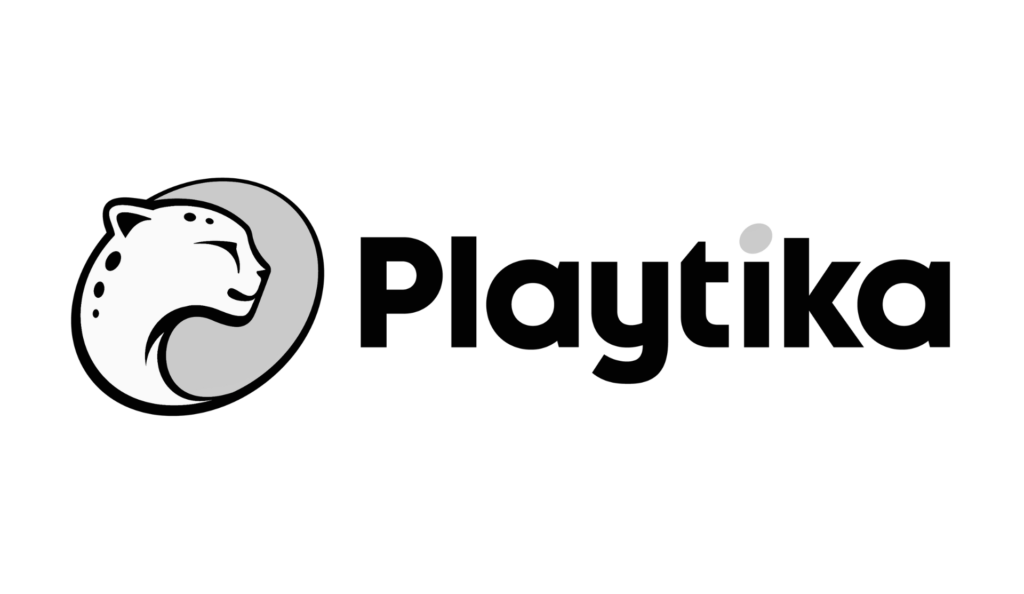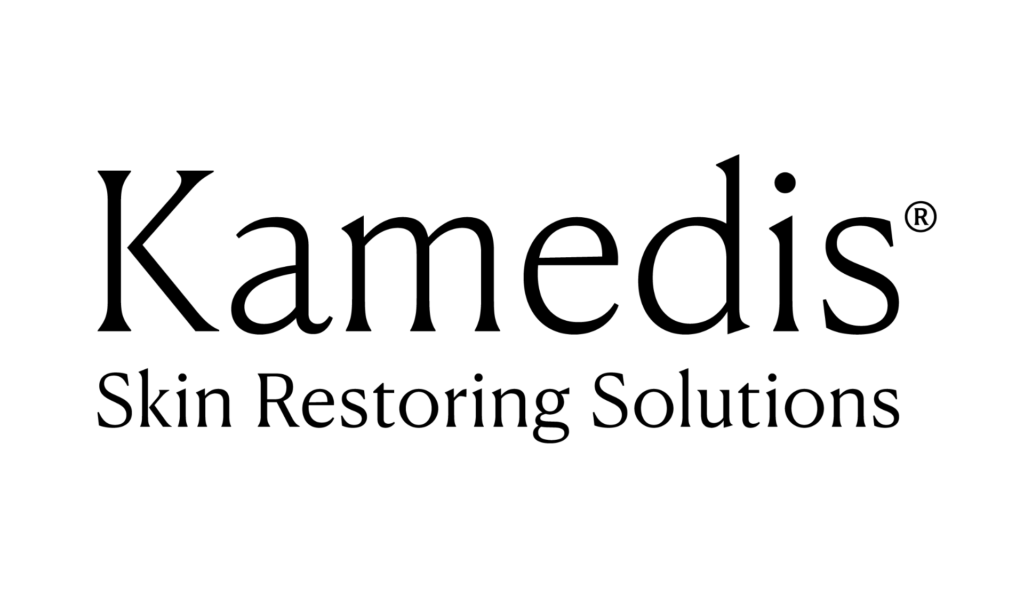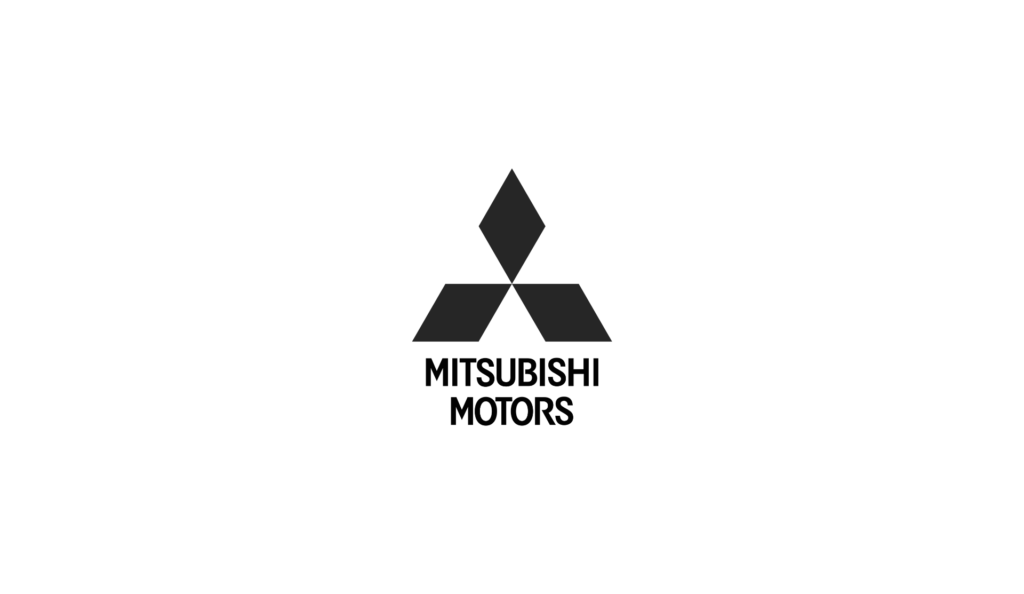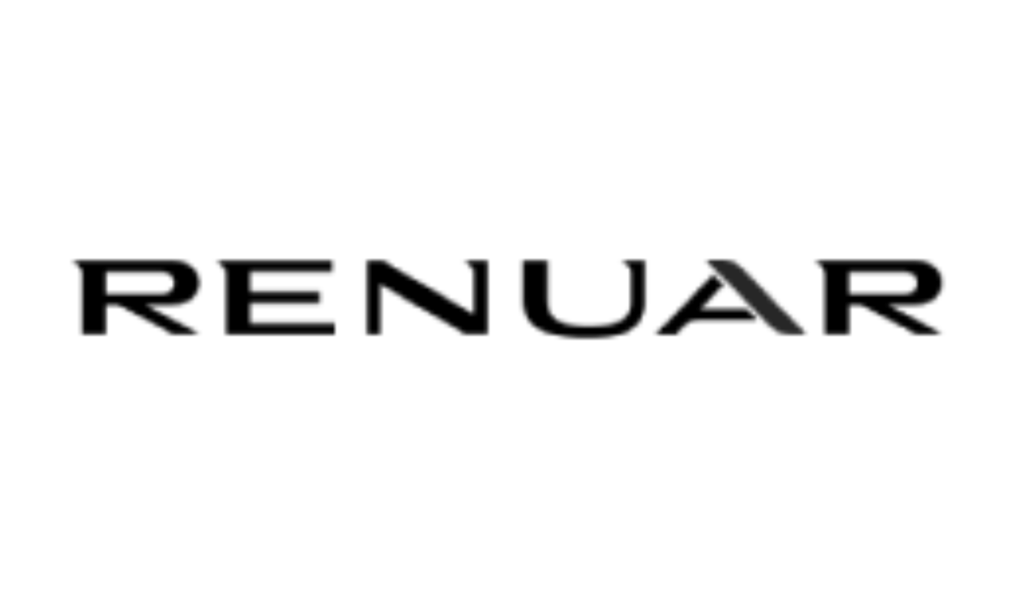Every eCommerce business owner wants more sales – but simply wanting isn’t enough. The real question is: What are you doing on your website to encourage those sales? This is where Conversion Rate Optimization best practices come into play. Many online stores suffer from common issues: visitors can’t find what they want, product pages don’t persuade them, or the checkout process frustrates them into abandoning their cart. The result is a conversion rate stuck in the low single digits, when it could be much higher.
The good news is that by implementing proven CRO best practices, you can dramatically improve your store’s performance.
In fact, optimizing your site can often yield quick wins – sometimes a single change (like a better CTA or adding a testimonial) can bump conversions noticeably.
This article will walk you through 10 essential CRO best practices for eCommerce that have been shown to skyrocket sales when done right. These practices range from how you design your product pages and navigation, to how you build trust and test changes. Each recommendation is backed by real-world experience and examples, including insights from GROW’s work with clients. As you read, consider how each best practice applies to your own site.
By the end, you’ll have a checklist of actionable improvements that can turn more of your visitors into happy customers.
Let’s get into it!
Your website might be leaking conversions right now.
Find out exactly where and how to fix it.
1. Understand Your Customer Journey
One foundational best practice is to take a step back and understand the customer journey on your site from start to finish. This means mapping out how a typical visitor moves from the moment they land on your site (perhaps via your homepage or a product page) all the way to completing a purchase.
Ask yourself: what are the key touchpoints and pages in this journey? Common stages include the homepage or landing page (awareness), category or search results (browsing), product detail page (consideration), cart, and checkout (decision/purchase). By visualizing these steps, you can identify where drop-offs occur and focus CRO efforts there. For example, if many users add items to cart but few check out, the checkout process may need fixing (we’ll cover that later).
Understanding the journey also means recognizing different user intents: a first-time visitor might need to see your value proposition clearly on the landing page, while a returning customer might head straight to the login or a specific product. Use your analytics to see common paths and exit points. Perhaps you find most users exit on the shipping information page – that’s a clue something’s wrong there. By empathizing with your customer’s experience and analyzing their path, you lay the groundwork for targeted optimizations.
In practice, GROW often begins engagements by mapping the client’s customer journey and uncovering bottlenecks or gaps. You should do the same – it’s easier to boost conversions when you know exactly where customers are getting stuck or losing interest.
2. Optimize Your Product Pages
Product pages are the heart of any eCommerce site. This is where a visitor decides whether or not to buy a product, so optimizing these pages is absolutely critical. High-performing product pages share a few key traits: they are informative, visually appealing, and free of distractions or confusion. Here are some best practices to make your product pages convert better:
- Use High-Quality Images (and maybe Videos): Shoppers can’t touch or feel your products online, so images do the heavy lifting. Provide multiple high-resolution photos showing the item from different angles, and in use if applicable. Consider adding zoom functionality or even 360-degree views. If you have the capacity, product demo videos or try-on videos (for apparel) can boost engagement. The goal is to give the customer confidence in what they’re buying. For example, when Zappos (the online shoe retailer) made their images larger and added multi-angle views, they saw increased add-to-cart rates – because customers could virtually “inspect” the shoes.
- Write Compelling Product Descriptions: Your copy should sell. Go beyond just technical specs – highlight the benefits and use cases of the product. What problem does it solve or why will it make the customer’s life better? Use clear, easy-to-read language (avoid overly complex jargon unless your audience expects it). Break text into bullet points for key features so it’s scannable. If sizing or dimensions are important, make those details super clear to reduce uncertainty. A best practice is to answer common questions in the description (or a FAQ section on the page) – this keeps users on the page rather than leaving to find info. For instance, if you sell clothing, address “What is the fit like?” or “How do I wash this?” right on the page.
- Have Clear and Prominent CTAs: The “Add to Cart” or “Buy Now” button should be highly visible (contrasting color, large font) and clearly state the action. Don’t hide it below the fold on desktop – ideally it should be visible without scrolling, or repeated if the page is long. On mobile, ensure the CTA button doesn’t get buried among content. The wording should be straightforward (“Add to Cart” is standard; you can test variations like “Buy Now” or “Reserve Yours” if appropriate). Also consider secondary CTAs like “Add to Wishlist” or “Compare”, but make sure they are visually secondary to the main purchase CTA.
- Display Customer Reviews and Ratings: Today’s shoppers heavily rely on social proof. Showing a product’s star rating and customer reviews can significantly improve conversion by building trust. If your product has good reviews, feature the average rating near the top of the page (e.g., “★★★★☆ 4.5/5 – 128 reviews” near the product title). And allow users to read the reviews (either directly on the page or via a link to a reviews section). Reviews help answer buyer doubts and provide real-life validation. In fact, one case study showed that prominently displaying customer reviews on product pages led to a 30% increase in conversions – a huge lift simply by leveraging social proof. If you’re just starting and don’t have reviews, consider adding a few customer testimonials or photos from real customers to simulate that effect.
- Highlight Scarcity or Urgency Tactfully: If appropriate, let users know if stock is limited (“Only 3 left in stock!”) or if a sale is ending soon (“Sale ends tonight”). This can nudge indecisive shoppers to act. However, do this ethically – false scarcity can backfire if customers catch on. But genuine low stock indicators or limited-time offers, when true, are effective. For example, Booking.com famously shows how many rooms are left to push users to book. On an eCommerce product page, a subtle “Selling fast – few units remaining” can create a sense of urgency.
- Ensure Price and Savings are Clear: Don’t make customers hunt for the price – display it prominently, and if you’re offering a discount, show the original price with a strikethrough and the % savings or amount saved. The perceived value of a deal can entice conversions. For instance, “$80 $59 (Save 25%)” immediately communicates the bargain. Also make sure any extra costs (like shipping) aren’t a surprise; many sites show an estimate or note “Free shipping over $X”.
By optimizing product pages with these practices, you create a conversion-friendly environment where customers have all the info and confidence needed to hit “Buy”. GROW often finds that small tweaks on product pages – like adding a trust badge or improving copy – can yield significant sales uplifts. Take a look at your top product pages and see if they check all these boxes. If not, start there, because improvements on these pages directly increase your revenue.
3. Simplify Site Navigation and Search
If visitors can’t easily find the products they want, they certainly can’t buy them. That’s why a simple, intuitive site navigation is a crucial best practice. Think of your website like a store – if the aisles are confusing or products are miscategorized, customers get frustrated and leave.
Here’s how to optimize navigation and search:
- Clear Menu Structure: Your top navigation menu (or side menu on mobile) should be organized logically, usually by product categories. Use simple, descriptive labels (“Men’s Shoes”, “Women’s Clothing”, “Electronics”) that make it immediately obvious what’s inside. Avoid overly clever or vague names – clarity trumps creativity here. Also, limit the number of top-level categories to keep things from overwhelming the user; use submenus or mega-menus for deeper organization if needed. For example, Amazon’s mega-menu works because it’s well-structured under broad departments. If you have a large catalog, consider a “Shop All” with filters, but still highlight popular categories up front. The goal is that a new visitor can likely guess where to find a given item just by scanning your menu.
- Enable Robust On-Site Search: Some users prefer to search instead of clicking through menus. In fact, visitors who use the search bar often have high intent to buy (they know what they’re looking for). Make sure your search bar is easy to find (usually top of page), and that it works well. Use an autocomplete feature that suggests products or categories as they type – this helps guide them and corrects possible typos. Ensure the search results are relevant (this may require tuning your search algorithm or using a third-party search tool if the default is lacking). A best practice is to also handle zero-results gracefully: if nothing matches a query, show helpful suggestions or top-selling products instead of a dead end. Also, track what people search for; those data can highlight demand for products you might feature more prominently.
- Use Filters and Sorting: When a user is browsing a category or search results, giving them tools to narrow down is key. Implement filters (facet navigation) for attributes like price range, size, color, brand, etc., relevant to your products. This helps shoppers drill to the exact items that meet their criteria. For example, on a clothing site, being able to filter by size and color prevents frustration of clicking products that don’t have the size available. Sorting options (by price, popularity, newest, reviews) are also useful to different shoppers. A streamlined filtering system can significantly improve conversion because it reduces the friction in product discovery.
- Minimize Clicks to Product: As a rule, try to reduce the number of clicks it takes for a user to land on a product page from anywhere on your site. If your homepage features collections or promotions, link them directly to those items or categories. Avoid burying items too deep. The sooner a user gets to a relevant product page, the sooner they can decide to buy. Every extra step is a chance to drop off.
- Mobile Navigation Considerations: On mobile devices, screen space is limited, so use a simple hamburger menu that expands into a full-screen menu when tapped. Ensure the menu is easy to scroll and tap. Additionally, persistent elements like a sticky header with a back button or search icon can help mobile users navigate. Mobile users often rely on search more than desktop, so make that search icon prominent.
A real example:
After GROW restructured the navigation for an online home goods retailer (simplifying menus and improving the search function), the client saw a noticeable uptick in product page views per session and a decrease in bounce rate. Essentially, shoppers were finding items more easily and sticking around to browse, which translated to more items added to cart. Remember, confusion is the enemy of conversion. By making your site navigation and search user-friendly, you guide shoppers seamlessly toward the products they want – and happy, un-frustrated shoppers are far more likely to convert.
Want to see real-world CRO improvements?
Learn how the global skincare brand Kamedis doubled conversions with our optimization framework.
4. Build Trust with Social Proof
Online, trust is everything. Since customers can’t see a physical store or talk to a salesperson, they need reassurance that your site is legitimate, your products are quality, and that others have had a positive experience with you. Building trust with social proof and other signals is a best practice that can dramatically influence conversion rates, especially for first-time visitors. Here’s how to establish trust on your eCommerce site:
- Display Customer Reviews and Ratings (Social Proof): We touched on this for product pages, but it’s worth emphasizing broadly. Showcasing reviews and ratings is one of the most powerful forms of social proof. If a product has hundreds of 5-star reviews, a new customer immediately feels more confident buying it. Consider having not just product-specific reviews, but also site or service reviews (e.g., “See what our customers say about us” with a few testimonials about overall service, shipping, support). If you have a reviews platform like Trustpilot, Bazaarvoice, or even Google reviews, integrate those badges or widgets. For example, displaying “Rated 4.8/5 by 1,200 customers” on your homepage or footer can boost credibility. Real-world evidence: one CRO case study for an eCommerce site showed that adding trust elements like reviews and badges in strategic places gave a significant conversion lift – because it tackled the unspoken question in every buyer’s mind: “Can I trust this seller?”.
- Show Trust Badges and Certifications: These include things like security badges (SSL secure checkout logos, “Verified by Visa/Mastercard SecureCode”, etc.), industry awards, affiliation logos (e.g., “BBB Accredited Business”, if applicable), and money-back guarantee seals. Typically, you’d display a few of these in your site footer, on the cart/checkout pages, and possibly a subtle mention on product pages (like “Secure payment” icon near the Add to Cart). The presence of security badges has been known to reduce anxiety about entering credit card info. If you offer warranties or guarantees, create a small badge graphic for it (“100% Satisfaction Guarantee” or “1-Year Warranty”) and place it where appropriate.
- Highlight Return Policy and Customer Service: A lenient return policy can be a huge trust signal. Make sure your return/exchange policy is easy to find (many sites put a summary in the footer or in banners: “Free 30-Day Returns” or “Hassle-Free Returns within 90 Days”). When customers know they can easily return a product if it doesn’t meet expectations, they’re more likely to take a chance on a purchase. Also, provide contact info clearly – live chat, a customer service phone number, or email. The ability to reach a real person if something goes wrong builds trust. Some eCommerce sites even show photos or names of their support team or founders to humanize the brand.
- Use Real Photos and Testimonials: If possible, incorporate user-generated content or at least real names/locations with testimonials. For instance, a furniture store might show customer photos of the furniture in their homes along with a quote. Or simply have a section of testimonials like ““The quality exceeded my expectations and shipping was super fast!” – Jane D., New York”. Seeing real customer stories and even faces can assure buyers that people just like them have had a good experience.
- Social Media Proof: Link to your active social media profiles if they have a decent following and positive content. A shopper might click your Instagram or Facebook link and see you have, say, 10,000 followers and active engagement – that imparts trust that you’re a real, liked brand. Even embedding an Instagram feed of customers using your product can be effective for both trust and inspiration.
- Address Customer Fears Upfront: Common fears include “Will my payment be secure?”, “Will the product look like the pictures?”, “What if I don’t like it, can I return it?”. Use copy and badges to proactively answer these. For example, near the checkout button, a small note: “Secure 128-bit SSL encrypted payment” with a padlock icon. Or on product pages: “Easy Returns: Not the right fit? Return within 30 days for a full refund.” By showing you understand their concerns, you reassure customers.
At GROW, we’ve often found that adding or improving social proof elements is one of the quickest wins in CRO. One client, an outdoor gear retailer, was skeptical about adding product reviews (concerned about negative reviews). We convinced them to implement it and gather reviews; within a few months, the conversion rate on reviewed products was measurably higher than on products with no reviews. People trust people – especially peers – more than they trust marketing. So let your happy customers do the talking. In summary, make trust-building a central part of your website optimization. The more comfortable and confident a visitor feels, the more likely they are to click “Buy”.
5. Streamline the Checkout Process
The checkout is the final – and most critical – step of the conversion funnel. It’s also where a huge chunk of potential sales are lost. Cart abandonment rates average around 70% for online retail, often due to a checkout process that is too long or complicated. Therefore, streamlining your checkout is perhaps the most important CRO best practice for eCommerce. The goal is to make completing a purchase as easy and frictionless as possible.
Here’s how:
- Allow Guest Checkout: One of the top reasons people abandon carts is being forced to create an account. While you’d love to have everyone registered for marketing reasons, pushing that on a first purchase can deter the sale. Always offer a guest checkout option with no mandatory sign-up. You can still invite them to create an account after the purchase or encourage it with a benefit (“Create an account to track orders and get faster checkout next time”), but don’t force it. For example, when Best Buy added guest checkout, they saw a significant reduction in abandonment. Shoppers appreciate convenience over yet another password to remember.
- Minimize Form Fields: Look at your checkout form: are you asking for information you don’t actually need? Every extra field is potential friction. Only ask for essential info needed to process the order (name, shipping address, email, payment details, etc.). Do you need a phone number? Some argue yes for shipping issues, but it can be optional. If you have a multi-step checkout, consider condensing it to as few steps as possible. Better yet, many modern sites use a one-page checkout where shipping, billing, and payment sections are all on one page (or one scrollable step) to speed things up. Also, implement smart defaults and validations: e.g., auto-detect credit card type from number, auto-fill billing address same as shipping by default (with option to change), etc. The easier it is to fill out, the less likely a user quits halfway.
- Show Progress (if multi-step): If your checkout is multi-step (e.g., Step 1: Shipping, Step 2: Payment, Step 3: Review), display a clear progress indicator. Something like “Step 2 of 3 – Payment Details” helps users know they’re almost done. Uncertainty about how much longer it will take can cause drop-off. A progress bar or simple step labels at the top of the checkout page works well.
- Provide Multiple Payment Options: Customers have different preferences – some want to pay by credit card, others might prefer PayPal, Apple Pay, Google Pay, or even buy-now-pay-later services like Afterpay/Klarna. Offering popular payment options can improve conversion, especially on mobile where something like Apple Pay enables a quick purchase with FaceID. If you have a lot of mobile traffic, integrating one-tap wallets can drastically reduce friction (no typing card details). Make sure whatever payment methods you offer are presented cleanly and securely.
- Be Transparent About Costs: One major cause of cart abandonment is unexpected costs at checkout (shipping, taxes). To combat this, try to show total costs upfront or as early as possible. For instance, have a shipping cost estimator in the cart where users can input their zip code. Or at least, on the first page of checkout, once they enter address, update the order summary to include shipping and tax before they hit “Place Order”. Sticker shock at the final step is a conversion killer. Also, if you offer free shipping over a certain threshold, clearly show that (and if the user is below it, maybe gently remind “Add $X more to get free shipping”).
- Optimize Checkout for Speed and Mobile: A sluggish checkout page can kill conversions. Streamline your checkout page’s code and design for fast loading. And ensure the layout is mobile-friendly: large input fields, use of autofill tags so mobile browsers can suggest saved info, numeric keypad for phone/zip, etc. The entire checkout flow on a smartphone should feel as easy as using a native app. Remember, mobile users especially benefit from shorter checkouts (small screen typing is tedious).
- Include Trust Signals on Checkout: As mentioned earlier, reiterate security at this juncture. Place a lock icon or “Secure Checkout – Your information is encrypted and safe” near the payment section. Also maybe a reminder of your guarantee or return policy in summary (“30-Day Money Back Guarantee”) to assure them as they finalize the purchase.
- Cart Abandonment Recovery (bonus): While not part of the on-site checkout itself, having a system to email customers who left items in their cart (if you captured their email in the process) can recover some lost sales. A best practice is a friendly email a few hours later: “You left something in your cart… Need help completing your order?” possibly with an incentive. This is more of an email marketing tactic but ties into improving overall conversion.
When GROW helped an electronics retailer overhaul their checkout, we reduced the checkout steps from five pages to one page and eliminated redundant fields. The result? Their completion rate jumped by around 20%, and they saw thousands of dollars in extra sales each week from those who previously might have given up. This aligns with industry findings that a smoother checkout directly reduces cart abandonment .
Think of every field and click in your checkout as a toll – too many tolls and the customer turns around. Streamline aggressively, and you’ll remove one of the last hurdles that stand between a customer and a completed order.
Want expert CRO strategies sent straight to your inbox?
Join 5,000+ eCommerce founders who get our latest growth insights.
6. Use Compelling Calls to Action
Your site’s calls to action (CTAs) – those buttons or links urging the user to “Buy Now”, “Sign Up”, or “Learn More” – are the triggers that turn browsing into doing. Crafting compelling CTAs is an art and science, and it’s a vital best practice for CRO. A weak or hidden CTA is a huge missed opportunity.
Here’s how to optimize your CTAs for maximum conversions:
- Make CTAs Prominent: A CTA should visually stand out on the page. Use a contrasting color that isn’t heavily used elsewhere in your site’s palette. Many retailers choose a bright accent color (like orange, green, or blue) specifically for their buttons. The button should be large enough to tap easily on mobile and catch the eye on desktop. Surround it with whitespace so it’s not cluttered by other elements. For example, Amazon’s gold “Add to Cart” and “Buy Now” buttons are impossible to miss – that’s intentional.
- Use Action-Oriented Text: The wording on your CTA should leave no doubt about what clicking it will do, and it should encourage action. Generally, use strong verbs and keep it short. On eCommerce sites, common CTA text includes “Add to Cart”, “Buy Now”, “Checkout Securely”, etc. You can add a bit of specificity or incentive: “Add to Cart – Ships Today” or “Buy Now & Save 10%”. However, be careful about making it too long. Clarity is most important. For signups or other actions, phrases like “Get Started”, “Subscribe Now”, “Download Free Guide” etc., align with what the user gets by clicking. Avoid generic “Submit” or “Send” labels if possible; they’re not as motivating.
- Create Urgency or Value (when appropriate): Sometimes adding a slight sense of urgency or emphasizing value in the CTA can push users to click. For instance, “Checkout Now – Items in your cart are not reserved!” or adding a countdown icon next to “Complete Purchase” during a flash sale. Another example: if you offer something like a free trial or demo, “Start My Free Trial” is compelling because it highlights the free aspect. In retail, you might not always inject urgency in the button itself, but the context around it (limited stock note, or “Sale ends at midnight” nearby) can do it, making the CTA press feel time-sensitive.
- Ensure CTAs are on Every Key Page: This may sound obvious, but review your pages to ensure there’s always a clear next-step CTA. On product pages, it’s “Add to Cart”. On the homepage, you might have CTAs on featured products or banners (“Shop Men’s Collection”). On category pages, each product should be clickable, and maybe quick “Add to Cart” icons if your design allows. On landing pages from ads, a big CTA relevant to the ad (e.g., “Claim 20% Off Now”). Never leave the user at a dead end – there should always be a suggested action. For longer pages (like a long product description or a content page), consider repeating a CTA button in the middle or at the end so the user doesn’t have to scroll back up.
- Contextual CTAs: Tailor your CTA to the context. If the user is looking at a high-level category of products, a CTA could be “View Top Products” or “Filter Results”. If it’s a special product bundle, maybe “Customize Your Bundle” as the action. The idea is to meet the user where they are in the journey with the appropriate next step. One of GROW’s clients, for example, had a unique product configuration process. Instead of the generic “Add to Cart” at first, we used “Build Your Set” as the CTA on the category page, which then took them to a configurator – this improved engagement because it aligned with the user’s task.
- Test Variations: CTAs are perfect candidates for A/B testing. You can try different colors, wording, or placements to see what gets more clicks or conversions. Maybe “Buy Now” vs “Add to Cart” or testing a sticky footer bar with a CTA on mobile that follows the user. In our experience, even minor text tweaks can sometimes make a difference. One eCommerce site saw an increase in clicks by changing “Checkout” to “Checkout Securely” – likely because it gave an extra reassurance about security. Another site improved conversions by simply making their CTA button bigger and moving it slightly higher on the page for visibility .
- Avoid Too Many CTAs (Choices): While you want a CTA available, don’t confuse users with too many equal-emphasis CTAs on one screen. If you have secondary actions, visually deemphasize them. For example, on a product page, “Add to Cart” should be dominant, while “Add to Wishlist” or “Compare” can be a smaller link or secondary button. When everything stands out, nothing stands out – so pick the primary conversion action and make that the star.
Think of CTAs as the signposts that guide customers to conversion. If the sign is dull, hidden, or confusing, people might not follow it. A compelling CTA, however, grabs attention and makes it clear what the next step is and why they should take it. By refining your CTAs with the above best practices, you’ll likely see more users taking those critical next steps, whether that’s adding a product to cart or completing the purchase. It’s a simple tweak in many cases that can have a sizable impact on your conversion metrics.
7. Leverage Urgency and Scarcity (Ethically)
- Creating a sense of urgency or scarcity is a classic marketing tactic that, when used correctly, can give hesitant shoppers that extra nudge to convert. The idea is to convey that an opportunity is limited – either in time or quantity – so acting now is in the customer’s interest. This taps into FOMO (fear of missing out) and can increase conversion rates. However, it’s crucial to use this ethically and truthfully; false urgency can erode trust (which would hurt CRO in the long run). Here’s how to leverage urgency and scarcity in eCommerce CRO:
- Limited-Time Promotions: Sales or special offers that expire can motivate customers to buy now rather than later. For instance, a banner that says “Spring Sale: 20% off ends Sunday at midnight!” gives a clear deadline. You can incorporate countdown timers on your site during major sales (like Black Friday countdowns) to reinforce the ticking clock. One approach is to have daily deals or flash sales for certain products – e.g., “Today only, buy one get one half off.” If a visitor knows the deal is only good for a short time, they’re more likely to act immediately. Make sure to be transparent about the timeframe and stick to it (don’t constantly extend a “last day” sale, as that trains customers to ignore the deadlines).
- Low Stock Indicators: If a product is running low in stock, telling users can prompt them to check out before it’s gone. For example, on a product page, you might display “Only 2 left in stock – order soon!” or even show how many people are viewing or have bought the item recently (“5 people have this in their cart right now”). Travel sites do this effectively (how many rooms left, how many people looking). For retail, it should be used when inventory truly is limited. If you always have ample stock, showing “only 1 left” for every item would be disingenuous and could backfire. But if you handle your inventory dynamically, surfacing genuine low-stock status can drive quicker decisions. Shoppers don’t want to miss out on a product they’re interested in.
- Seasonal or Event-based Urgency: Tailor urgency messages around seasons, holidays, or shipping cutoffs. For example, as holidays approach, “Order by Dec 18 for delivery by Christmas” gives a clear deadline tied to an event. Or “New collection launching soon – get current styles before they’re gone!” around a season change. These are time-based nudges that make sense contextually. A common one is “Last chance to get [seasonal item] until next year!” which can prompt those on the fence to purchase.
- Cart Reservation Timers (if applicable): Some sites, especially those selling limited or high-demand items (like ticket sites or limited-edition merch), implement a cart reservation time. E.g., “Items in your cart are reserved for 10:00 minutes.” This literally counts down and adds urgency to complete checkout or risk losing the items. This is more niche, but if you have situations of selling out quickly, it’s a technique to consider. For general retail, it might not be needed, but it’s common in event ticketing or limited drops.
- Encourage Faster Decisions Gently: Even without explicit timers, you can hint at urgency in your copy. Phrases like “Don’t miss out”, “while supplies last”, or “popular item – selling fast” can create a mild urgency. Another strategy: if you offer free shipping or a bonus for orders placed within a time, mention that (“Order in the next 2 hours to get same-day dispatch”).
- Use Urgency in Emails/Remarketing: Though outside the site itself, if someone adds to cart and doesn’t buy, an email saying “Your picks are almost gone!” or a remarketing ad “Sale ends soon – get your item now” can bring them back with urgency. This complements on-site efforts.
- Ethical Use is Key: Always ground your urgency in truth. Modern consumers are savvy and can tell if something smells off. If every day you have a new “24-hour sale” that magically resets, customers will catch on and it loses effectiveness (and trust). Instead, use this technique sparingly for genuine promotions or stock situations. The goal is to help customers make a decision now rather than procrastinate – not to trick them. When used correctly, you’re simply highlighting real conditions (time or quantity limits) to help them make a timely choice.
We implemented a limited-time offer for a GROW client, an apparel retailer, who was launching a new line. We put a banner “Launch Special: 15% off ends Friday!” for that week. The result was a notable spike in conversions on those items as the week progressed, especially on the last day (people love to procrastinate then rush at the deadline). Once Friday passed, the sale truly ended. Interestingly, the days following saw a slight dip (after the urgency was gone), which just shows how much the limited time boosted short-term action. Overall, though, the net sales during that period were much higher than if no urgency was introduced.
To summarize, urgency and scarcity techniques can be powerful conversion boosters in eCommerce. When a shopper feels a gentle pressure that “now is the best time to buy,” it combats the common impulse to “think about it and maybe buy later” (which often turns into never). Use these techniques thoughtfully and honestly, and you’ll likely see more of your visitors converting now instead of “someday.”
8. Implement A/B Testing Continuously
We’ve mentioned A/B testing a few times already, but it’s a best practice in its own right that deserves explicit focus. Continuous A/B testing is how you turn CRO from a one-off project into a sustainable, long-term optimization strategy. The idea is simple: rather than guessing what design, copy, or layout changes will boost conversions, you systematically test different versions with real users to see what actually works. Here’s why and how to embrace ongoing A/B testing on your eCommerce site:
- Data-Driven Decisions: The biggest advantage of A/B testing is that it replaces opinions or assumptions with evidence. Instead of the marketing team arguing for a green “Add to Cart” button vs. a blue one, you can test both and let the conversion data decide. This removes ego and HIPPO (highest paid person’s opinion) from the equation, leading to smarter decisions. Sometimes the results surprise you – what you think would win might not. For example, one famous experiment showed that a simple text-based page outperformed a fancy graphic-heavy page for conversions, contrary to what designers expected. The lesson is: users often behave in unexpected ways, so test and learn.
- What to Test: In an eCommerce context, you can A/B test virtually anything that might affect user behavior. Some high-impact elements to consider: headlines on your homepage or landing pages (does emphasizing “Free Shipping” vs “Huge Selection” drive more engagement?), product page layouts (thumbnail gallery vs. one large image, or placement of the CTA button), different product copy versions (feature-focused vs benefit-focused wording), checkout flow changes (single-page vs multi-step), button colors/text, showing or hiding certain elements (maybe test a minimalist product page vs one packed with info), navigation changes (e.g., new menu labels). You can also test promotional strategies, like A/B testing an offer (“10% off” vs “Free Shipping” to see which incentive converts more). Start with tests on pages with high traffic and high impact (like product pages, cart, etc.) to get results faster.
- Run One Test at a Time (per area): Especially if you’re new to testing, avoid overlapping tests on the same audience or same part of the site, because it can muddy results. It’s fine to run multiple tests concurrently if they are on totally separate pages or audiences (e.g., a homepage banner test and a checkout page test can run together). But don’t test two things on the product page at the exact same time to the same users, or you won’t know which change caused what outcome. Each test should ideally isolate one major change or theme of changes.
- Measure the Right Metrics: Define what success is for each test before you start. For most eCommerce tests, the ultimate metric is conversion rate (or revenue per visitor). But intermediate metrics can matter too: click-through rate on a CTA, add-to-cart rate, etc., depending on what you’re testing. For example, if you’re testing a homepage design, you might measure how many users click through to products as a primary metric, and also watch the eventual purchase rate. Use a proper A/B testing tool or platform (Google Optimize, Optimizely, VWO, etc.) which will help you split traffic and measure results statistically. And run tests to significance – don’t jump to conclusions after a few hours or days if the sample is small. Let it run until you have enough data to be confident in the result.
- Iterate Based on Findings: A/B testing is not a one-and-done thing. It’s continuous. If a test yields a positive result (Variation B beat A), implement B – but then consider if you can refine further and test again. If a test is negative (the change didn’t help or hurt), you still learned something: that particular idea didn’t resonate, so try a different approach. Sometimes a “failed” test guides you to the winning idea. For instance, if changing a headline to emphasize price didn’t boost sales, maybe your audience cares more about quality or vice versa. You might then test a quality-focused headline next. Over time, these iterative tests will hone your site to be more and more effective.
- Avoid Testing during Extreme Outliers: Be mindful of seasonality or big events. Running a test during Black Friday week, for example, might not give results applicable to normal times (user behavior is different then). Similarly, if you have very low traffic in off-season, test duration will be long. Plan accordingly or be ready to extend tests or rerun if needed.
At GROW, we treat A/B testing as the engine of CRO. One client had a long-term testing program where every month we rolled out 1-2 new tests. In one test, we tried two different value propositions on the homepage hero section; one highlighted “Free 2-Day Shipping”, the other highlighted “Over 10,000 Products”. The test revealed that the shipping message led to a 8% higher clickthrough to products and a slight bump in overall conversion.
That insight led us to prominently feature the fast shipping message sitewide, and later tests even around offering free expedited shipping during promotions. Another test for the same client was on the product page – testing a sticky “Add to Cart” bar that follows the user as they scroll versus the standard layout. That test showed a modest but significant increase in adds to cart with the sticky bar, so we kept it. Month by month, these wins added up to a substantial conversion rate improvement over the year. The key was continuous testing and learning.
In conclusion, making A/B testing a continuous habit ensures your eCommerce site is always improving based on real user data. The online landscape and consumer preferences can change, so what worked last year might need tweaking this year. With a culture of testing, you won’t be flying blind or resting on assumptions – you’ll be steering your site optimizations with a steady stream of evidence. It’s like having a scientific method for your website: hypothesize, test, analyze, and iterate, continuously. This is how you stay ahead of competitors and keep optimizing those conversions to the fullest.
9. Optimize for Mobile Users
In 2025 and beyond, it’s very likely that a large chunk – if not the majority – of your traffic comes from mobile devices (smartphones and tablets). Yet, many eCommerce sites still see significantly lower conversion rates on mobile compared to desktop . Optimizing for mobile users is no longer optional; it’s a best practice that can unlock huge conversion gains. Mobile CRO encompasses design, speed, and functionality tweaks that ensure the small-screen experience is just as conversion-friendly as the big screen. Here’s what to focus on for mobile optimization:
- Responsive, Mobile-First Design: Your site should be fully responsive, adapting to various screen sizes seamlessly. But more than that, adopt a mobile-first mindset – design for the small screen first, then scale up. This often leads to a cleaner, more prioritized layout. On mobile, every pixel counts, so only the most important elements should show up prominently. Use mobile-friendly navigation (hamburger menu, easily tappable elements). Ensure images scale correctly and text is readable without zooming. Avoid any features that don’t work on mobile (like hover-dependent menus). If budget allows, some eCommerce brands even develop a separate mobile theme or a dedicated mobile app for best experience. At minimum, test your checkout and product browsing thoroughly on various phone models to catch any issues.
- Improve Mobile Page Speed: Mobile users are frequently on slower networks and have less patience for loading. According to studies, even a 1-second delay in mobile load can hurt conversions. Optimize your mobile page speed by using techniques like image compression (serve smaller images to mobile), lazy-loading of images, minimizing third-party scripts, and leveraging browser caching. Use Google’s Mobile PageSpeed Insights to find specific recommendations. Also consider using Accelerated Mobile Pages (AMP) for content pages or optimize through a PWA (Progressive Web App) approach for an app-like speed. In one case, a retailer that cut their mobile page load time from 6 seconds to 3 seconds saw a noticeable uptick in mobile conversion rate, because fewer users bounced out of frustration.
- Simplify Mobile Navigation and Search: The mobile screen can only show one menu at a time. Use a clean hamburger menu that expands to show options clearly. Consider including a search icon on the header that opens a full search bar, since many mobile shoppers use search to quickly find products. Also, implement easy filters on mobile category pages – likely via a slide-out filter drawer – so users can narrow down results without excessive scrolling. Make sure buttons and links are large enough to tap without mis-taps (meeting touch target size guidelines). And keep key functions within easy thumb reach (many mobile design experts talk about designing within the “thumb zone” of a phone screen).
- Optimize Forms for Mobile: Any input forms (especially checkout) on mobile need extra attention. Use the right input types (number pad for phone/zip, email keyboard for emails, etc.), enable auto-capitalize off for case-sensitive fields like password or email (to avoid mistakes with the first letter capitalized). Break up long forms into steps if it feels overwhelming on one screen. Also, integrate autofill and wallet payments. For instance, let users use Apple Pay or Google Pay – this can skip the entire form filling on mobile, which is huge. Or at least allow auto-fill of address via the browser or saved profiles. The easier you make data entry, the more likely the user will complete it on a phone.
- Avoid Intrusive Elements: Things like large pop-ups or interstitials can be extra annoying on mobile (and Google also penalizes sites that use intrusive interstitials on mobile). If you have a newsletter signup pop-up, make it small and easy to close on mobile, or consider a less disruptive banner instead. Also be mindful of too many ads or unrelated content that can distract or slow mobile users.
- Mobile-Specific Features: Leverage the fact that mobile devices have unique capabilities. For example, you can add a “Click to Call” option on your contact page or support page – mobile visitors can tap a phone number to quickly reach you (and indeed, 70% of mobile searchers have used click-to-call features ). If you have physical stores, use location services to help mobile users find the nearest store or pick-up point. You might also use mobile push notifications or SMS for order updates which can enhance the experience post-conversion, increasing trust and repeat use of mobile.
- Test on Real Devices: Emulators are helpful, but nothing beats testing on actual popular devices (iPhone, Android phones of various sizes). Go through the whole shopping flow on a phone: browse, search, view a product, add to cart, and attempt a checkout. You may quickly spot frustrations like “Oh, this pop-up is hard to close” or “This page is hard to scroll because of X element.” Regularly do this, especially after any site changes, to ensure mobile stays optimized.
Mobile conversion rates are often lower than desktop due to these friction points, but that means there’s a huge opportunity for improvement. GROW worked with a client who had a desktop conversion of about 3% but mobile was barely 1%. By focusing on mobile optimizations – we simplified their mobile menu, added a sticky “Add to Cart” bar at the bottom of mobile product pages, and integrated Apple/Google Pay in the checkout – we saw the mobile conversion rate climb closer to 1.5%. That’s a 50% improvement, translating to thousands in new revenue from mobile alone, simply by better catering to those users. And there was still room to grow.
Treat mobile users as first-class customers. If your site delights and converts on mobile, you’ve likely removed some of the toughest barriers in eCommerce CRO, given the constraints of small screens and on-the-go contexts. With mobile usage now exceeding desktop in many cases , optimizing for mobile is essentially optimizing for the majority of your audience. Don’t let them struggle – streamline and polish that mobile experience, and you’ll reap the conversion rewards.
10. Use Personalization and Segmentation
Not all visitors are the same, so why should all visitors see the exact same content?
Personalization is an advanced but increasingly accessible CRO practice where you tailor the user’s experience based on their behavior, demographics, or other data.
Similarly, segmentation in your analysis and marketing allows you to target groups of users with more relevant messaging. When done properly, personalization can significantly boost engagement and conversion because the content/products feel more relevant to the shopper.
Here’s how eCommerce sites can leverage personalization and segmentation:
- Personalized Product Recommendations: One of the most common (and effective) forms of personalization is showing products that the user is likely interested in. Think of Amazon’s “Customers who viewed this also viewed” or “Recommended for you” sections – these are powered by algorithms using browsing and purchase history. On a smaller scale, even without complex AI, you can implement “Recently viewed items” so a user can easily get back to products they saw (reducing friction to convert). Many platforms or plugins allow adding recommendation carousels like “You might also like…” based on the current product’s category or what other users bought with it. These not only increase average order value (cross-sells, upsells), but also help conversion by surfacing the right products to the right person. For example, if someone is looking at running shoes, a recommendation module might show them other running gear or top-rated running shoes, keeping them browsing and buying.
- Dynamic Content Based on Source/Behavior: Personalization can start from the moment a visitor lands on your site. If you know someone came via a specific campaign or source, tailor the landing content. For instance, if a user clicked an ad for “Summer Sale 30% off”, ensure the landing page or homepage banner they see references that sale prominently (don’t make them hunt for it). If your analytics or personalization tool can detect a visitor’s location, you might show region-specific content (“Hello, Canada! Enjoy free shipping on orders in CAD over $50” for a Canadian visitor vs. a different note for US). On-site behavior triggers are powerful too: say a user has been browsing camping gear category for a while – the site could highlight a promotion “Camping Week: 15% off tents” if available, or simply prioritize camping-related items in recommendations or homepage for that user.
- Segmentation for Messaging: Even if you don’t have real-time on-site personalization, you can segment users in your marketing funnels. For example, identify high-value customers (those who bought multiple times) and show them a different homepage banner (like a VIP early access deal) when they log in or return. Or segment new visitors vs returning visitors: new ones might see an overlay or banner “Welcome! Use code NEW10 for 10% off your first order” whereas returning visitors do not (since that would annoy them). Another segment: cart abandoners – if they come back, you could remind them of their cart or offer help (“Need help with your cart? We’re here to answer any questions.”). The idea is to treat segments of users in a way that addresses their specific status or needs.
- Email and On-site Coordination: Personalization extends to off-site communication too. If a user viewed certain products but didn’t buy, you can send a personalized email featuring those products or similar ones (many email marketing tools do this by integrating with your product catalog). When they click through that email back to the site, ideally the site remembers or cookies that interest and might highlight similar deals. This multi-channel personalization can create a cohesive journey that gently guides a user toward purchase. For instance, GROW helped a client set up a triggered email that if someone spent more than 3 minutes on the baby products section without purchasing, they’d get an email the next day with a list of “Top Rated Baby Essentials” – effectively personal to their interest. This kind of segmentation-targeted content led to higher click-through and conversion from those emails than generic newsletters.
- Use Personalization Tools (But Start Simple): There are services and tools (like Optimizely, Dynamic Yield, or even built-in capabilities in some eCommerce platforms) that make personalization easier – offering rule-based or AI-based content swaps. But you don’t necessarily need expensive solutions to start. Even manually creating a few key variations for obvious segments (new vs returning, by region, by device, etc.) and using Google Optimize or similar to serve different content can be a start. Always monitor the impact – personalization should ideally increase engagement (clicks, time on site) and conversion. If it’s not, adjust or dial it back to avoid complexity for no gain.
- Be Mindful of Privacy: With personalization, also respect user privacy and avoid being “creepy”. For example, using browsing history is usually fine, but calling out a user by name on a site they haven’t logged into might feel invasive. Stick to using data that the user has implicitly given or that is not overly personal for on-site changes. And of course, comply with GDPR, CCPA, etc., by being transparent about cookies and data usage.
Personalization and segmentation essentially aim to recreate the experience of a good store clerk who guides a shopper to what they need. Online, we don’t have human clerks for each visitor, but data and algorithms can simulate that guidance.
When done right, users feel “Wow, this site really gets what I’m looking for!” – which is a great mindset for conversion.
As a quick anecdote: an online gifting company we worked with started personalizing their homepage based on whether the visitor had previously bought. New visitors saw a generic “Find the perfect gift” message and some best-sellers. Returning customers saw a more personalized message “Welcome back [Name]! Check out new arrivals since your last visit” and product picks based on past browsing.
The returning visitors’ conversion rate improved because the site immediately surfaced items of interest and made them feel valued. Meanwhile, new visitors weren’t overwhelmed with personalization, but we did segment by campaign source (those coming from a “gifts for him” ad saw a homepage emphasizing men’s gifts first, etc.). These nuanced changes helped people find relevant products faster – a win-win for user experience and sales.
In conclusion, personalization and segmentation are about delivering the right message to the right person at the right time. It’s a powerful CRO lever, especially as consumers come to expect tailored experiences. Even implementing a few simple personalization tactics can set your store apart and boost conversions by resonating better with what each customer is looking for. Just remember to keep it customer-centric – it’s about serving their needs, not just pushing product – and you’ll see the benefits in your conversion metrics.
 Your store could be converting better.
Let’s find out how much more revenue you can generate today.
GROW’s Best Practices in Action: A Success Story
Our client, ABC Electronics (name changed for confidentiality), was a mid-sized eCommerce retailer specializing in consumer electronics and gadgets across US, CA, UK, and Australia markets. When GROW began working with them, their website had decent traffic but was converting below industry benchmarks – around 1.8% conversion rate. We performed a thorough audit and implemented a CRO strategy touching on the very best practices we’ve outlined above.
What We Did:
- Simplified Navigation (Best Practice #3): Their original site had an overloaded menu and some confusing category names. We reorganized the menu into 5 clear top categories (Phones, Computers, Home Entertainment, Gadgets, Deals) with clean sub-menus. We also improved the on-site search, adding autocomplete suggestions. Immediately, users found products faster – the bounce rate on category pages dropped and pages per session increased.
- Optimized Product Pages (#2 & #4): We revamped product pages to include larger images and a thumbnail gallery, ensured the “Add to Cart” button was bright orange and always visible (even added a sticky add-to-cart bar as users scrolled). We integrated customer reviews on each product (sourced from post-purchase emails) and added trust badges like “Authorized Dealer” and warranties. One big change: we rewrote product descriptions to focus on benefits (what problems the gadget solved) rather than just specs. These changes made product pages far more persuasive. For instance, after adding reviews and a quality guarantee badge on a high-end headphone product page, its conversion rate went up by 15% compared to before – showing the impact of social proof and trust elements.
- Streamlined Checkout (#5): The checkout was originally 4 pages and required account creation. We implemented a one-page checkout with guest checkout enabled. We cut out two unnecessary address fields and integrated PayPal and Apple Pay for quick payment options. This was a game changer: checkout completion rates improved significantly. Cart abandonment (measured from cart to order) decreased from ~68% to ~55% after these changes – meaning far more people who added to cart actually completed the purchase. This alone boosted overall sales by a large margin. One anecdote: the client’s support team reported fewer calls about “How do I check out?” or complaints about the checkout after the change – an indication it was more user-friendly.
- Urgency & CTAs (#6 & #7): We didn’t want to pressure customers unethically, but we did add a bit of urgency on product pages for items on sale – a small countdown “Sale ends in 2 days” for weekend promos and stock indicators like “Only 3 left in stock” for fast-selling items (when true). We also sharpened CTAs across the site. For example, on the homepage we changed a generic “Shop Now” button on the deals section to “Grab This Deal – Only 24h Left!” during a flash sale, which got more clicks. All CTAs were given a consistent style – bold color, rounded button, and hover effect – so customers subconsciously knew these were action triggers. The client saw conversion bumps during promotions thanks to these urgency cues – one flash sale event exceeded revenue expectations by 30%, partly because the site communicated the urgency effectively and customers responded by buying before time ran out.
- Mobile Optimization (#9): A lot of ABC Electronics’ traffic was from mobile (about 60%) but mobile conversions lagged. We implemented mobile-specific improvements: a sticky header with a easy-access search and cart, bigger buttons for product pages, and streamlined mobile checkout (Apple Pay was particularly popular). We also reduced some high-resolution image weights to speed up mobile load. The result – mobile conversion rate moved closer to desktop’s. It went from about 0.8% to 1.3% over a couple of months, narrowing the gap. Given the traffic volume on mobile, this meant thousands of additional orders that would have been lost before.
- A/B Testing and Personalization (#8 & #10): We didn’t just make changes blindly; we A/B tested many of them. For example, we tested two versions of the homepage: one with a static image banner vs. one with an auto-rotating carousel of top deals. The data showed the static image with a single clear message outperformed the rotating carousel (which many users ignored). So we kept the static banner. We also personalized content by region subtly: visitors from Australia saw messaging in AUD and promotions for products available in local warehouses, whereas US visitors saw USD and US-specific promos. We even set up a simple personalization – returning customers saw a “Welcome back, [Name]! Check out new arrivals since your last visit” bar, which led to higher engagement from repeat visitors. Through continuous A/B testing, we iterated on smaller details like button text and checkout copy (testing “Complete Purchase” vs “Place Order”, etc.). Each test result informed our next move, ensuring the site was always evolving in the right direction.
The Outcome:
After implementing these CRO best practices, ABC Electronics saw their overall conversion rate rise from ~1.8% to about 2.7% over four months. That is a 50%+ improvement in conversion efficiency. In practical terms, where they used to convert 18 out of 1000 visitors, now it was 27 out of 1000 – which for their traffic meant hundreds of extra orders per week. Their revenue jumped accordingly, and because this was from existing traffic, the ROI was huge.
Not only that, the average order value also ticked up by ~8%, partly due to better cross-sells and the improved shopping experience encouraging more items per cart. Perhaps most gratifying, their customer feedback improved – they received comments about the site being “easy to use on my phone” and appreciation for things like the detailed reviews and the speedy checkout. This shows that CRO best practices not only increased sales but also customer satisfaction.
In essence, this success story mirrors what we’ve discussed: by applying a holistic set of CRO best practices – from clear navigation and persuasive pages to smooth checkout and strategic testing – GROW was able to help an eCommerce business significantly boost its conversions and revenue. It wasn’t one silver bullet, but a combination of many optimizations, all working together to create a superior user experience that drives action. And that’s the real power of CRO done right.
Conclusion
Implementing these 10 CRO best practices can transform your eCommerce website’s performance. From understanding your customer journey to refining every touchpoint (product pages, navigation, trust signals, checkout, mobile experience, and more), each improvement removes friction and adds motivation for your visitors. CRO is about sweating the details that make customers click, buy, and come back again. As we saw with the GROW client example, even a series of small tweaks – a clearer CTA here, a faster page load there – adds up to a big impact on your bottom line.
Take a moment to evaluate your own site against this list of best practices. Are your product pages as compelling as they could be? Is your checkout process simple enough? Are you leveraging social proof and urgency in a trust-building way? If the answer to any is “no” or “not sure,” that’s an opportunity to improve and potentially increase your conversion rates and sales.
Remember, effective CRO isn’t a one-time project but an ongoing process of testing and learning. Start by implementing the changes that make sense, and monitor your metrics. Use A/B testing to validate major changes. And keep iterating – consumer preferences and technology evolve, so there are always new ways to optimize.
By focusing on these high-impact areas, you’ll be well on your way to skyrocketing your eCommerce sales. And you don’t have to do it alone – the team at GROW specializes in exactly these kinds of optimizations, backed by real-world experience and data-driven insight. If you want expert help in auditing your site or executing a CRO strategy that outshines competitors like Conversion.com and others, we’re here for you.
Ready to unlock your site’s full potential? Take action now: request a Free CRO Audit from GROW. Our experts will analyze your website against all these best practices and identify the biggest opportunities for quick wins and long-term gains. Or, if you prefer, schedule a no-obligation consultation to discuss your conversion challenges. Let’s work together to apply the skyscraper technique to your content and user experience, ensuring your eCommerce site isn’t just on par with the best in the industry – but exceeds them. Your path to higher conversions and more revenue starts today!